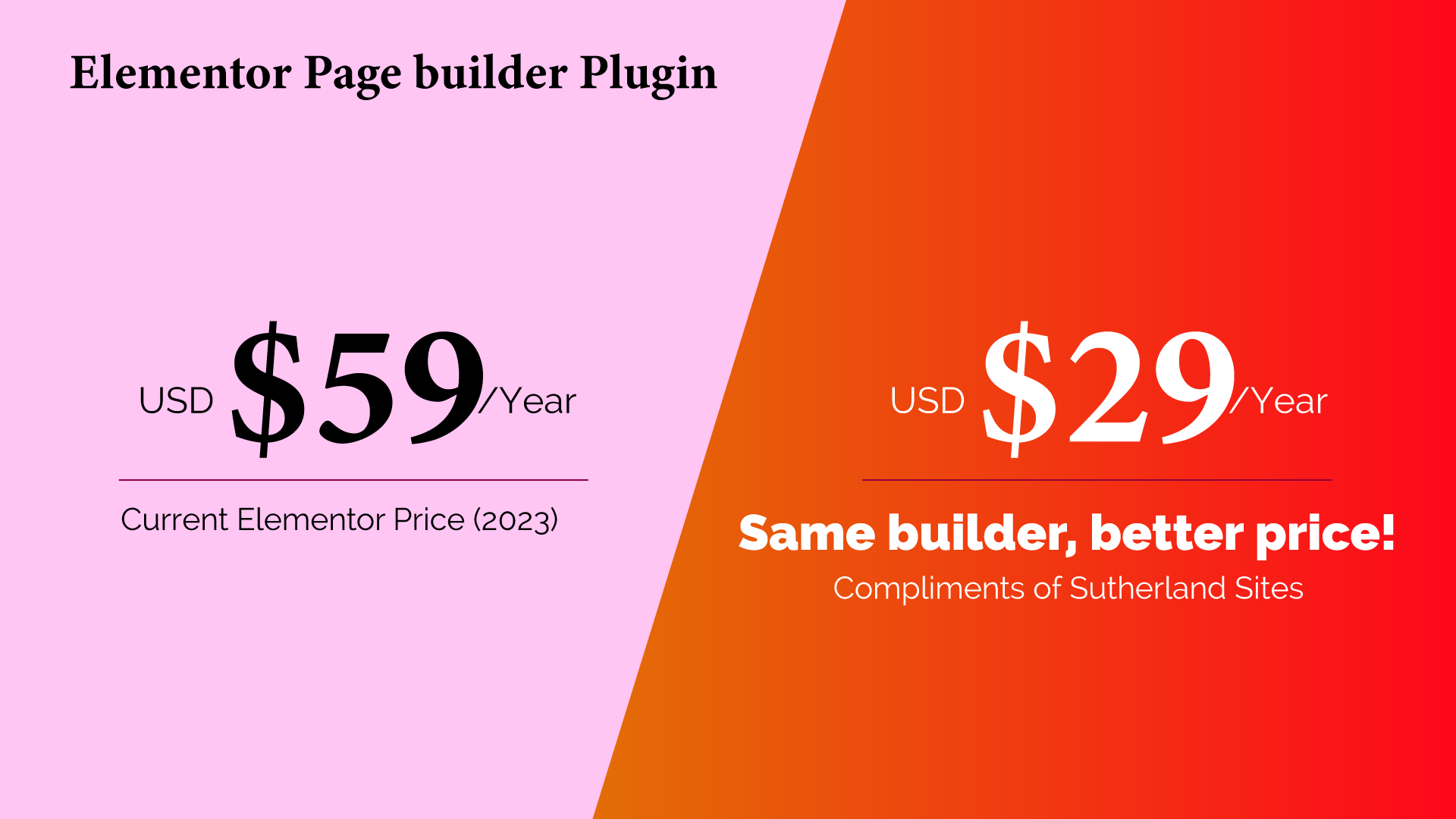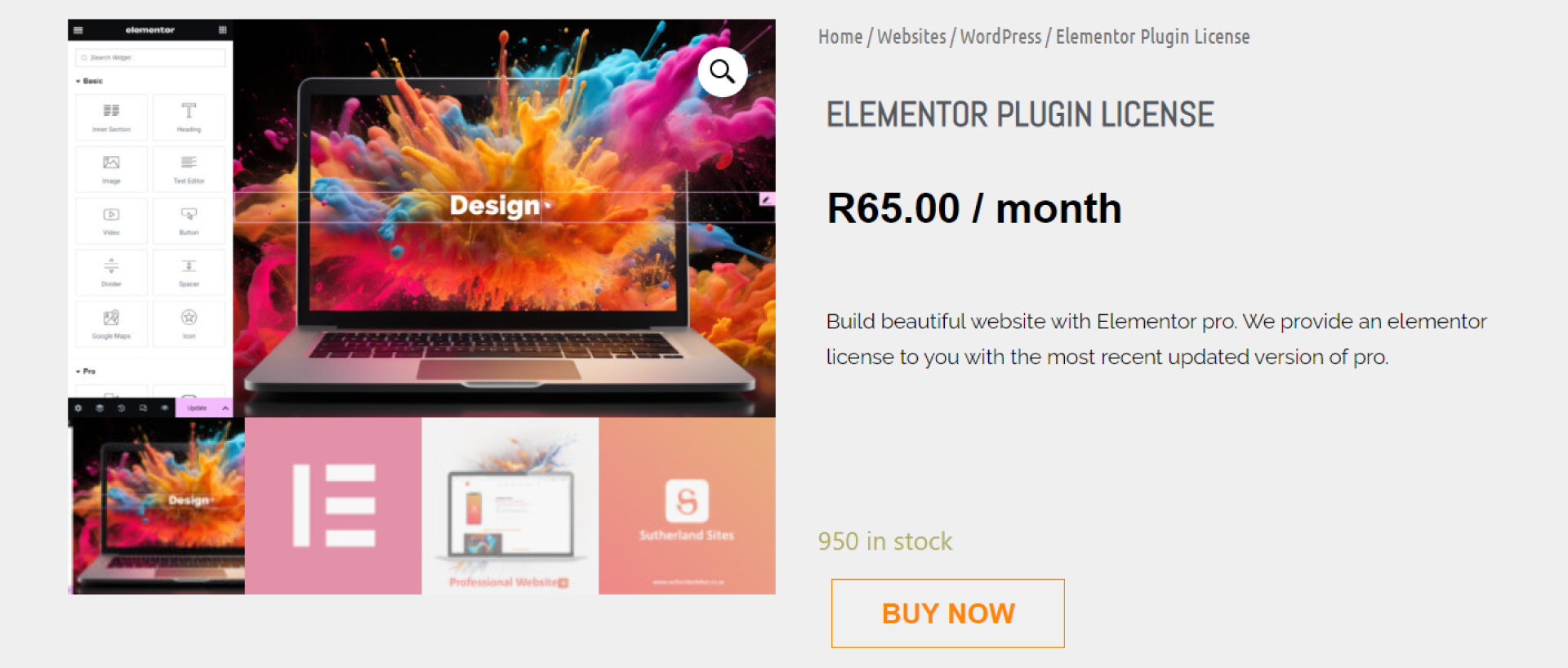Unlock Affordable Elementor Licenses with Sutherland Sites

How Can You Access Elementor Licenses at Unbeatable Rates?
Are you a freelance web designer or developer? Do you cherish the capabilities of Elementor but are concerned about its rising costs? Let me share a little story.
As an early adopter of Elementor, I secured my licenses when the prices were incredibly reasonable. I’m thankful that existing customers, like me, were shielded from the subsequent price hikes. Had it been otherwise, I might’ve been compelled to explore alternatives like Webflow or Shopify.
Interestingly, as a freelancer, I opted for their expansive package, which granted access to 1,000 website subscriptions. At first, it felt overwhelming, but hindsight has shown it to be a fortuitous decision. Why? Because now I have the opportunity to extend this benefit to individuals like you.
If you’re someone who’s been scouting the web for the best Elementor deals, seeking to create splendid websites without breaking the bank, you’ve landed at the right spot. I have surplus of my favorite plugin licenses, of them being the Elementor license that I’d love to share with passionate creators at a fraction of the current market price.
Here's How It Works
Step 1 - Purchase the Elementor pro plugin
Follow the process to purchase the license. You will be required to go through a standard checkout process. You will be required to add in your existing website URL as well as login credentials for our remote system to access and activate the license.
Once you have completed the payment you will be able to download the most recent version of Elementor Pro.
If you’re not sure how to get to the download you can go to your account page and view previous purchases or orders.
You will also get an email with the download available.
Step 2 - Upload the zip file to your WordPress website
Now that you’ve got the zip file. You can navigate to your WordPress Website where you would like to install the pro version of Elementor. Click on “plugins” on the left hand side of the WP dashboard and then click on “Upload Plugin” on the top left hand side of the page.
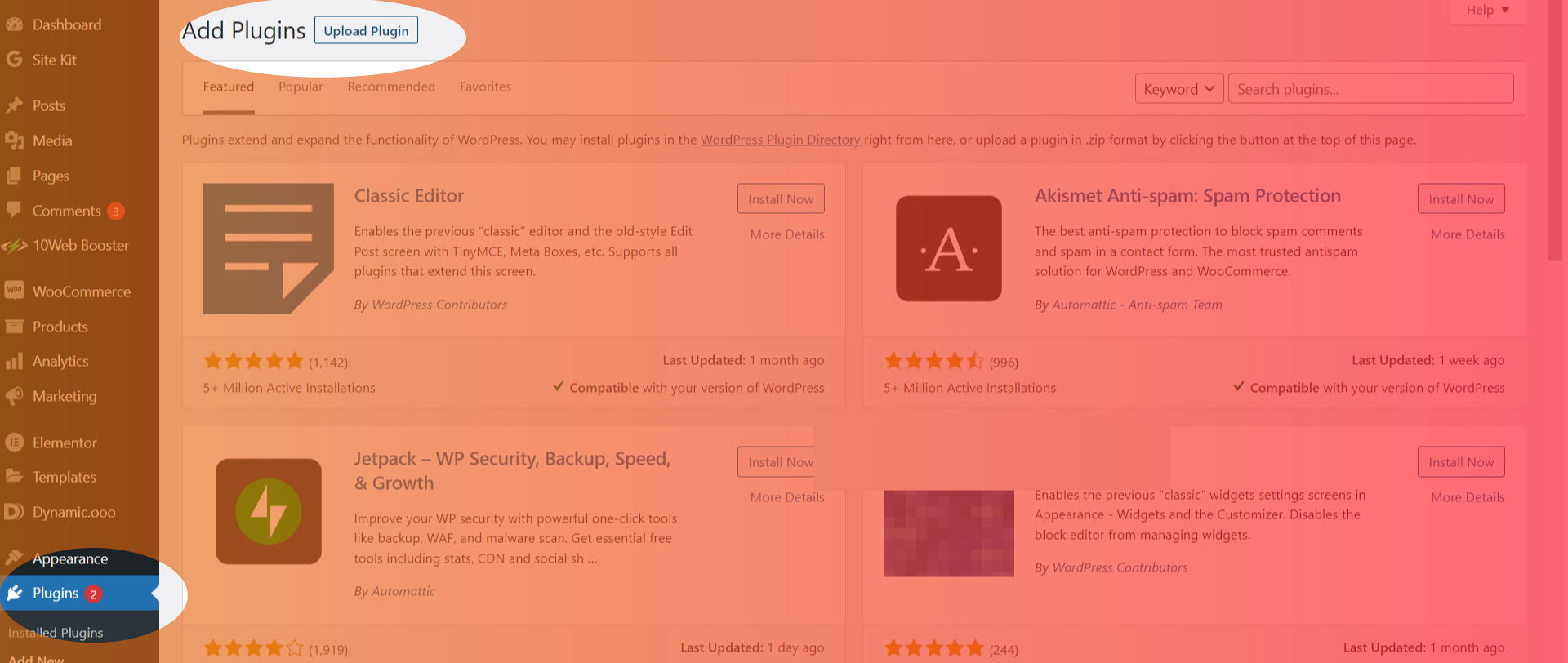
Step 3 - License Activation
Now that you have Elementor Pro installed, our system will remotely access your site within a few minutes after product purchase and activate the Elementor Pro license. Please be sure not to deactivate it or you will need to contact support here.
Step 4 - All done!
That’s it! Start building with Elementor Pro!
Service Guarantee
If for any reason you are not happy with our product or service within 30 days after purchase you can request a full refund. – No questions asked.